What is a Dynamic QR code?
A dynamic QR code is a type of QR code that uses a redirect link, rather than taking the scanner directly to the scan destination.
A regular QR code, also known as a static QR code, has the scan destination encoded directly onto the QR code pattern itself. When someone scans a static QR code, they are taken directly to a scan destination (usually a website, but sometimes a PDF, vCard, etc)
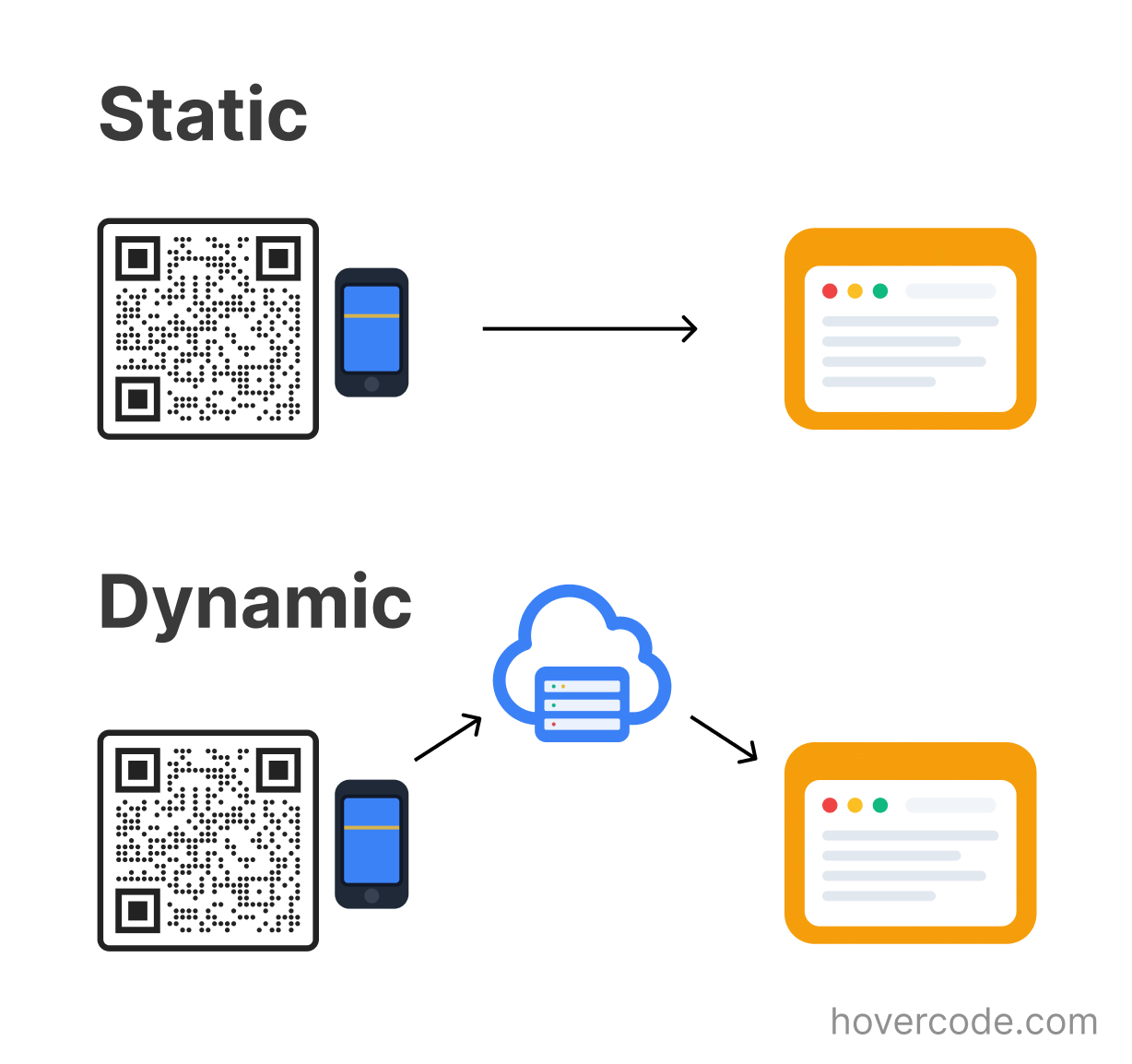
With a dynamic QR code, they are taken to the redirect link, which then instantly redirects them to the scan destination.
When you use a QR code generator to create a static QR code, the link you use is encoded directly into the pattern of the QR code.
When you use a dynamic QR code generator, or enable the dynamic option, the generator first creates a redirect link, then encodes that into the pattern of the QR code.
Here's a simple diagram showing what a dynamic QR code generator is doing behind the scenes:
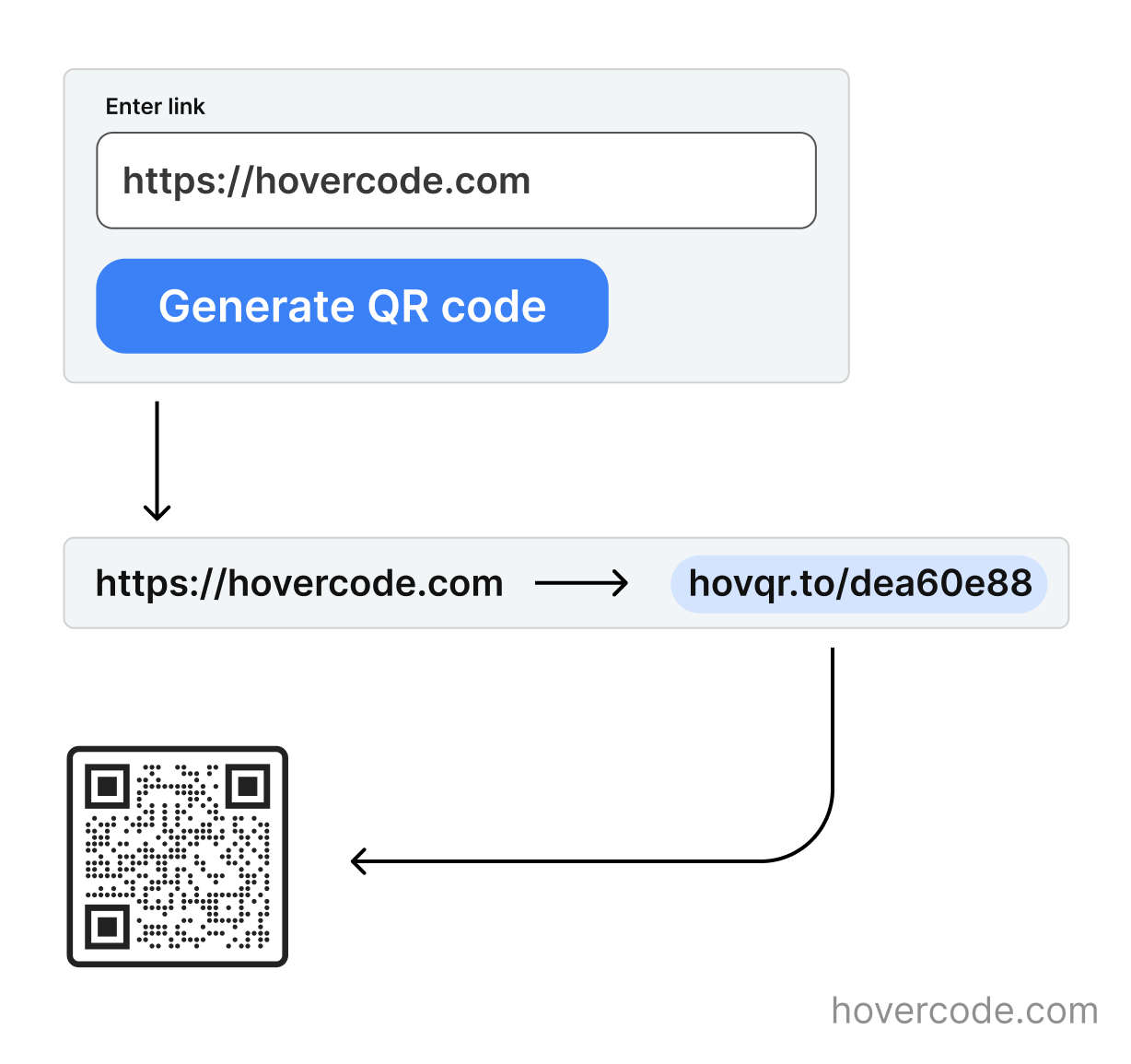
Why choose dynamic QR codes?
You might be wondering why dynamic QR codes even exist. Why the redirect? The need for dynamic QR codes arose as a way to solve issues with static QR codes being printed on things like posters, business cards, leaflets, product packaging and more.
One of the main issues is that the scan destination can't be changed on a static QR code. It's literally encoded onto the pattern of the QR code, so once it's been created and printed, there is no way to change it. Imagine printing 1,000 posters that include a QR code that goes to the wrong destination. An expensive mistake. Sometimes, it’s not even a mistake - circumstances change that mean the QR code needs to be updated. That’s what dynamic QR codes enable. With Dynamic QR codes, you can update the scan destination at any time.
Dynamic QR code generators like Hovercode let you update where the QR code redirects to by simply logging into your account, clicking “Edit” on the QR code in question, then updating the scan destination. You can even change the QR code type. For example, you can make it so the QR code now opens a PDF instead of redirecting to a website.
Another issue with static QR codes is that often there is no way to know whether anyone is actually scanning the QR code. This isn’t ideal if you’re spending a lot on posters and leaflets and need to know and report on whether they are leading to engagement and results. Dynamic QR code generators usually come with tracking and analytics (Hovercode certainly does!)
If your QR code goes to your own website, there are of course ways to set up analytics in a way where you can track traffic/engagement from your QR code. If you have something like Google Analytics installed on your site, you can add UTM parameters to your link before creating the QR code. This helps you see data about your QR code in Google analytics. This is only possible if the QR code is going to your own website and not an external site like a ticketing platform or Instagram etc. It also creates another issue as QR codes that hold more data in the pattern look dense and can be harder to scan. A link with UTM parameters can get quite long, so they tend to lead to dense and hard to scan QR codes.

As Dynamic codes embed a short redirect link into the QR code pattern, they are less dense and easy to scan, even when the scan destination itself is a super long link.
Those are the main reasons people choose to use dynamic QR codes. There are some other bonus reasons, for example the ability to conditionally redirect different users to different scan destinations based on things like their country, but those are less common use cases.
Why not to use dynamic QR codes
The main reason is that they add complexity and costs that aren't always necessary. If you are certain you don’t need to change the scan destination and you don’t need tracking or can use your own website’s analytics, then static QR codes are simpler, don’t require any sort of redirect or external servers, and are totally free.
So should you go with dynamic or static?
The key is to think through how you plan to use your QR code an make an informed decision on whether you should go with a static or dynamic QR code. It's also import to ensure that you know which type of QR code you created. Some QR code providers only offer static codes, while others only offer dynamic codes. Most offer both types. Usually there will be some sort of toggle or checkbox to make the code dynamic or enable analytics.
If you do decide to go with dynamic QR codes, make sure you read the details of how much they cost, or if they are free, what sort of limits they have.
At Hovercode, we let you create unlimited static QR codes for free (just make sure the "Dynamic" toggle is off when creating your code).
Hovercode is the best dynamic QR code generator and is one of very few that lets you create dynamic QR codes for free (that don't expire or have any sort of monthly limits or scan limits)
We also pride ourself in being as transparent as possible about the limitations on our free plans and what's included in our paid plans. We have one of the most generous free plans on the market that lets you create up to three dynamic QR codes that have no expiry time or scan limits and don't ever expire.
Try creating a static or dynamic QR code from the homepage and get in touch if you have any questions!