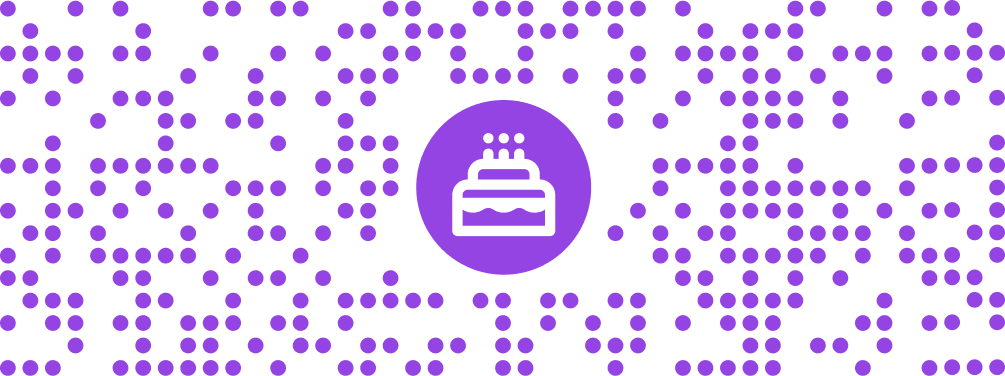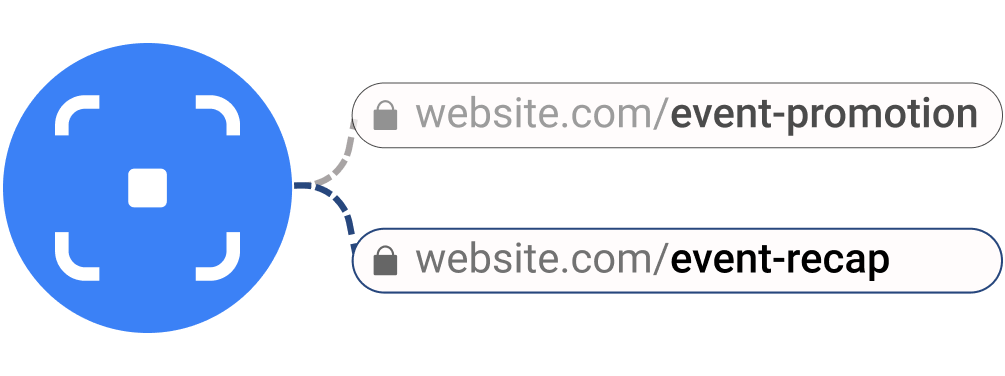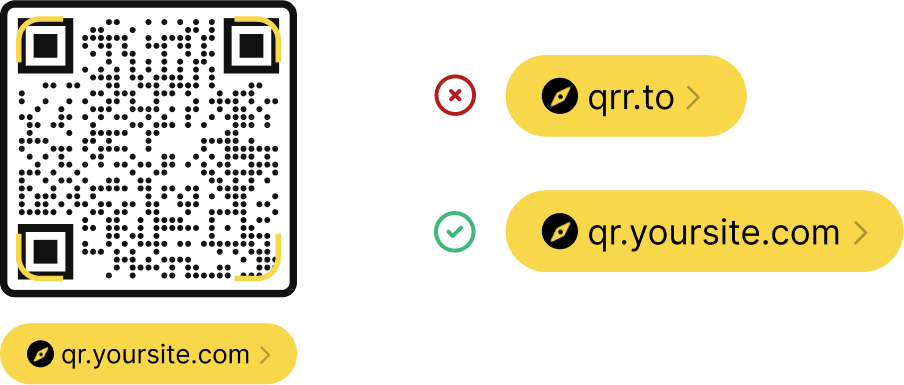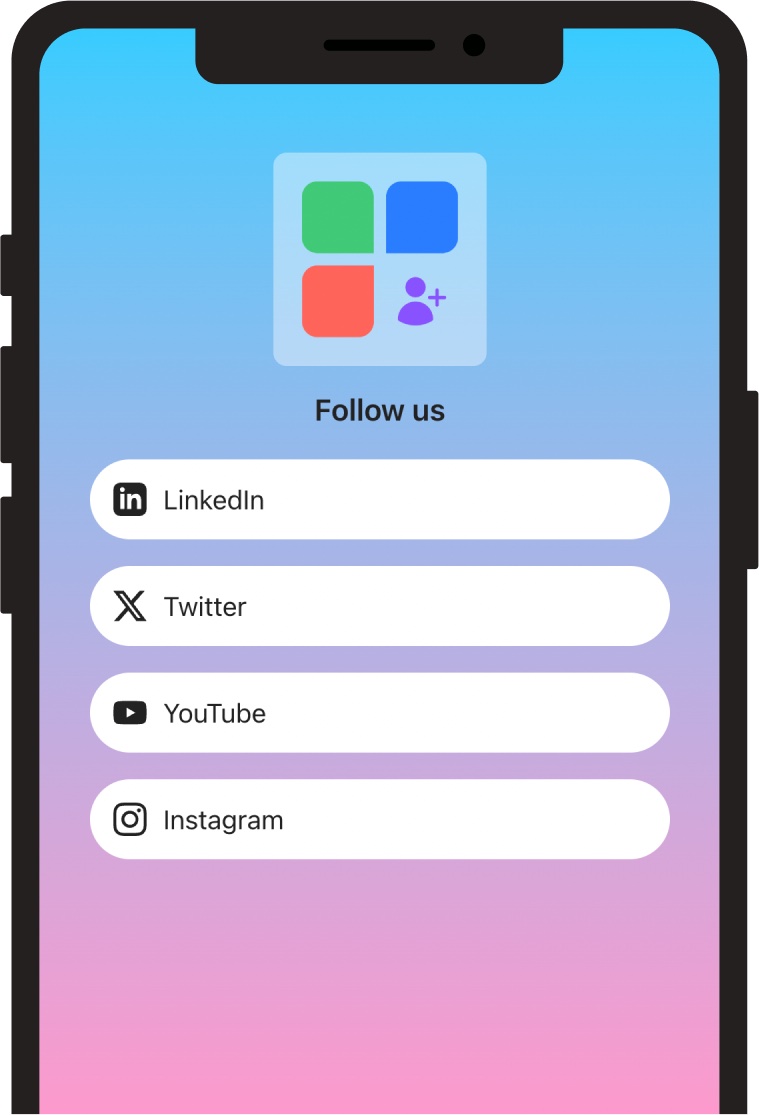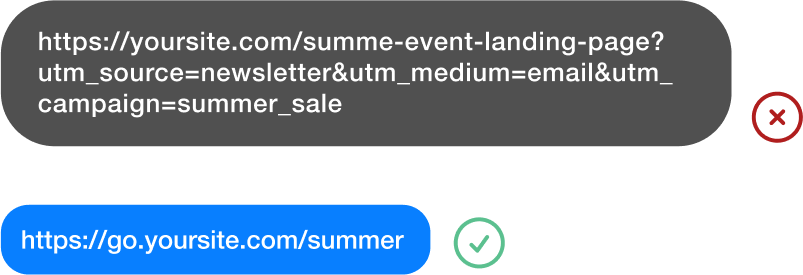Share PDFs with QR codes
Upload your PDF, design your QR code, and share it. It's that simple.
A QR code generator for PDFs
If you want to share a PDF, QR codes make it super convenient.
Instead of uploading your PDF to a file sharing service then sharing it via email or trying to get people to type in a long link, just share it as a QR code that people can easily scan.
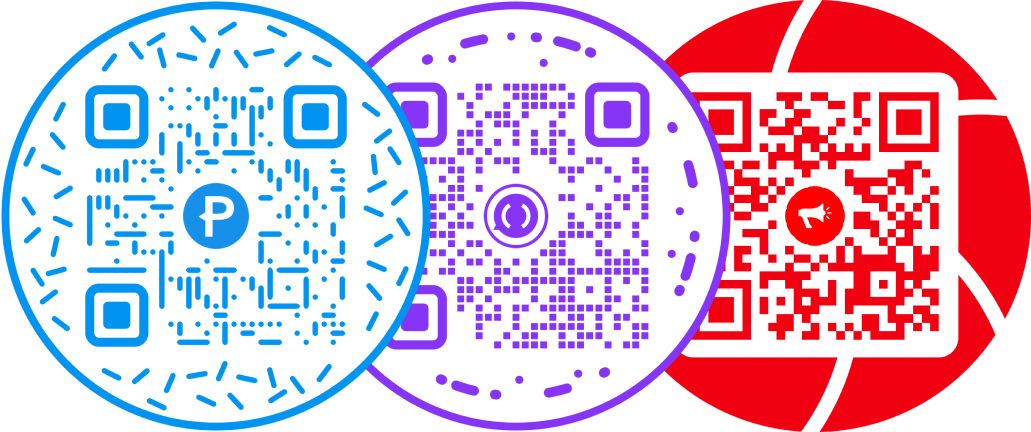
How to share a PDF with a QR code
-
Upload your PDF
- It can be a menu, certificate, instructions, or relevant PDF
-
Design your QR code
- Use the standard black and white square, or go for a round QR code with your brand logo - it's up to you
-
Share your QR code
- That's all there is to it. When people scan your QR code, they will see your PDF. If you choose to create a dynamic code, you'll be able to see how many times your QR code was scanned.
More than a QR code generator for PDFs
Hovercode lets you easily share PDFs with QR codes, but that's not all it does. Check out some of the other features that help you get the most from your QR codes
Ready to take your QR codes to the next level?
Editable QR codes, scan tracking, and more.