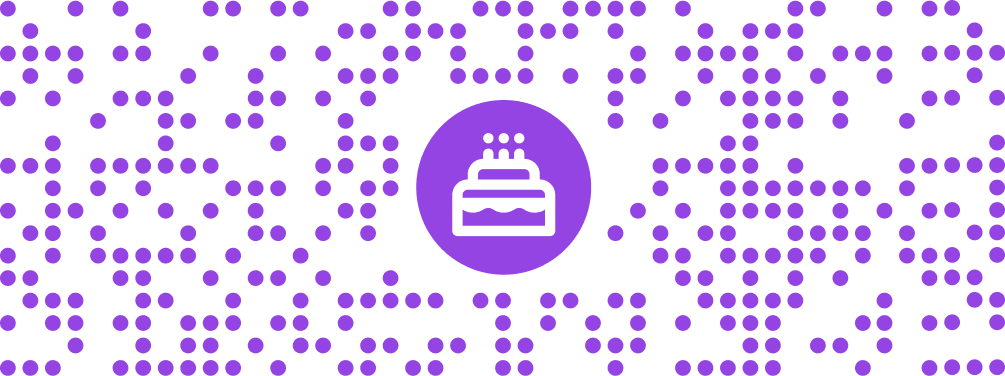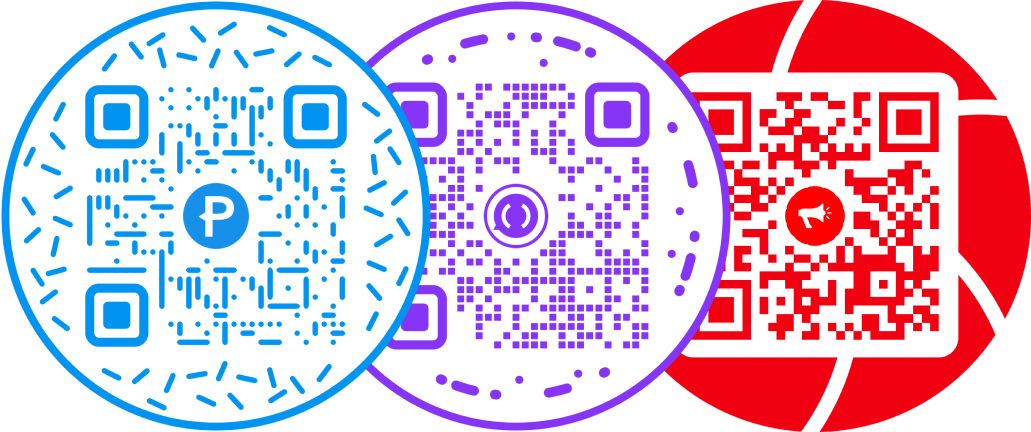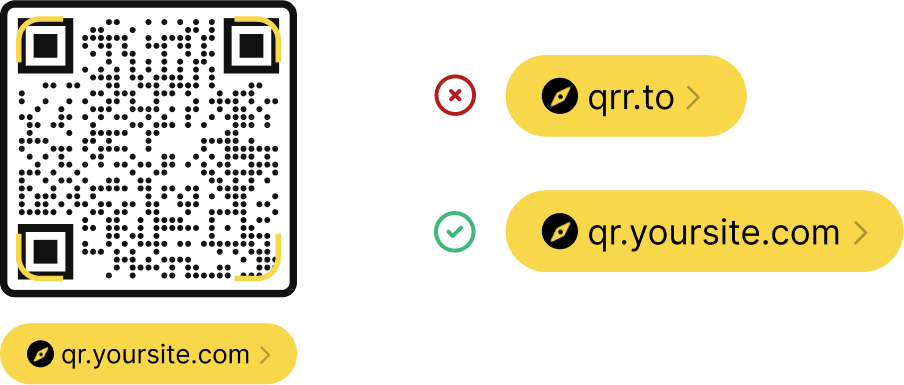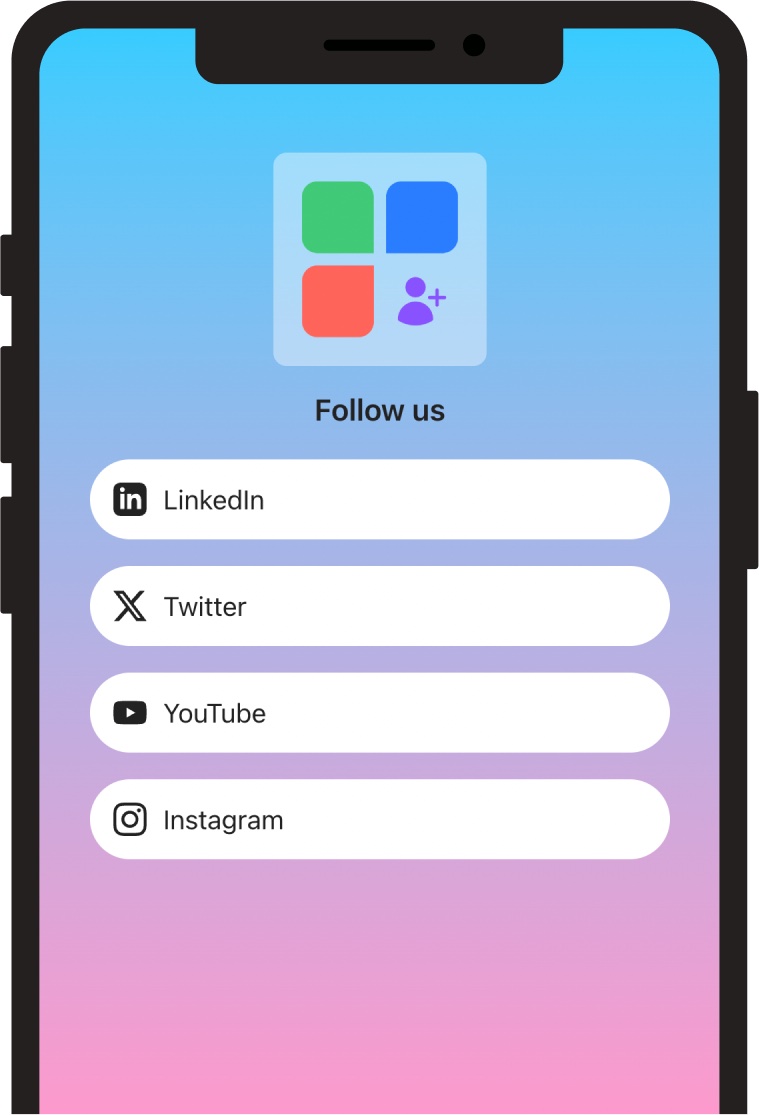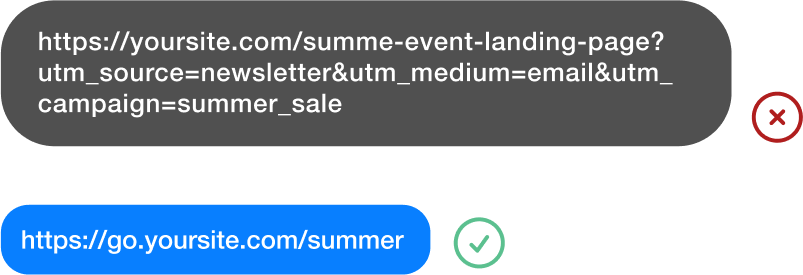Create dynamic QR codes
Create dynamic QR codes for free with Hovercode. Create the code once, edit the scan destination as many times as you want
Try creating a QR code, no sign up required!
Change your QR code destination without having to reprint it
Once you've created your QR code and added it to your designs, you might need to change where it takes people when they scan it.
Hovercode QR codes are dynamic, so you can change their destinations without having to recreate them.
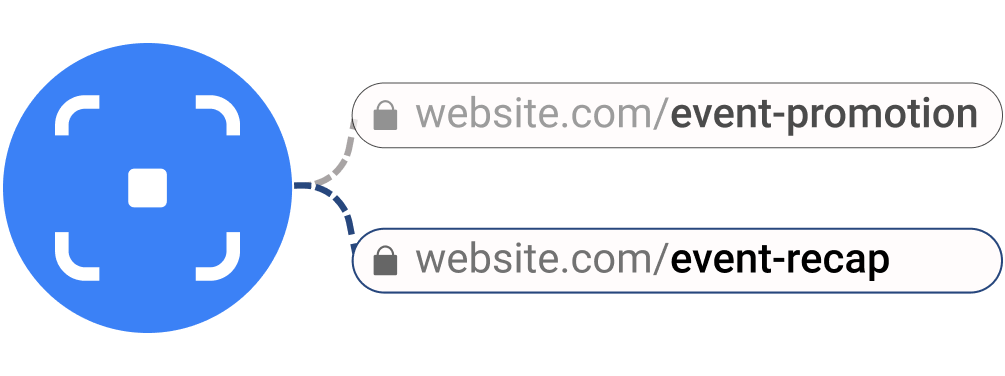
How to create a dynamic QR code
-
Add your QR code details
- Add your QR code details and style it however you like. Add your brand colors and select whether you want it to be square or circle.
-
Add a logo
- Optionally upload your logo and it will be added to the center of your code. A small square icon works best. Learn more about adding your logo to QR codes.
-
Sign up to track & edit your code
- Your QR code has now been created and you can download it and use it. At this point, you need to sign up so you can edit your QR code's scan destination in the future.
More than a dynamic code generator
Hovercode lets you easily create dynamic QR codes, but that's not all it does. Check out some of the other features that help you get the most from your QR codes
Ready to take your QR codes to the next level?
Editable QR codes, scan tracking, and more.